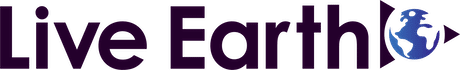Have you ever stared at a spreadsheet full of data, wondering about the best way to extract useful information from that data? There’s a wide variety of methods for analyzing raw data to produce actionable insights, but one that often goes overlooked is creating data visualizations.
Data visualizations are representations of data in visual forms like charts, graphs, and maps. Most people are probably already familiar with basic visualizations like bar graphs and pie charts, though there are also much more detailed visualizations. Businesses can use them to quickly and effectively engage with large data sets and find previously undiscovered insights in them. Representing your data visually helps people within your organization — even those not trained in data analysis — identify trends, patterns, and relationships. They’re often able to understand complex information much faster this way, too.
The bottom line is that data visualizations are incredibly useful tools that more businesses should use to guide better decision-making. If you’re planning on using this strategy, make sure you apply these data visualization best practices for the best results:
10 Data Visualization Best Practices
1. Carefully Choose Your Format
When you’re transforming your data set into a visual representation, you have to think about which form would work best for the data you’re examining. For data involving geographical information, for example, it often makes sense to create data visualizations involving maps. If you can’t decide which format to use, you can create several visualizations and assess which one best tells the story of the data. Always come back to your main purpose for creating the data visualization.
2. Apply Intuitive Design
For a data visualization to be effective, it needs to convey information at a glance. Your goal should be to create a graph or chart that is accessible and easy to understand for your audience (who may or may not have data analysis training). To do this, you need to ensure the design of your visualization is intuitive. Check that your design has a clear flow that’s easy for the audience to follow. Put your data in an order or format that makes sense— sequential and alphabetical are both good options. If anything in your visualization design is confusing or illogical, it will be much less useful to your business.
3. Add Clear Labels
Along the same lines, you need to include clear labels in your data visualization. Text labels will help your audience understand what information the visualization covers. Include a title for the visualization and labels for the axes of your graph (if applicable) and any additional text you may need to convey critical information. Don’t overdo the text labels, though, as this can overwhelm the viewers. Keep your labels short and simple when possible. Choose clear fonts to ensure viewers can quickly and easily read all the text.
4. Don’t Overcomplicate Things
Some people are tempted to stuff as much information as possible into visualizations. They add extra graphics, unnecessary text labels, and flourishes like shading to the extent that the actual data is harder to interpret. Don’t overcomplicate things so much it gets in the way of your data. Simplicity is key here.
5. Consider Your Audience
Different visualizations are useful to different audiences. You should always consider your audience before designing a visualization so you can create the best one for their needs. Who is going to be looking at the finished visualization? What is their level of familiarity with the topics covered in the graph or chart? Answering these questions can help you design the most impactful visualization.
6. Use Color to Tell a Story
Colors can be incredibly useful in data visualizations since they create strong impacts on the viewer. Use the same color for each type of data (e.g. blue for data related to one product and red for data related to another). Avoid using any more than six colors in a single visualization as too many colors can be counterproductive. Like excessive text, excessive color use just becomes a distraction for the viewers.
7. Stay Away from Misleading Visualizations
Hopefully, your intention is to create clear, straightforward visualizations. Even if that’s the case, though, it’s surprisingly easy to create visualizations that may mislead your audience. Some possible pitfalls to avoid include:
- Starting your axis at a point other than zero
- Eliminating key data from the visualization
- Using so much information that it confuses the viewers
- Changing the aspect ratio of your visualization (stretching or compressing it)
- Applying colors in a counterintuitive way
8. Highlight the Most Important Information
If a particular part of the visualization is more important than the rest, consider highlighting it so it stands out to the viewers. You can do this by making that part bolder, larger, or more colorful than the rest of the visualization. The audience will be drawn to this information first so you won’t have to worry about them missing or overlooking it.
9. Don’t Limit Yourself to One
Sometimes, a data set involves too much information or too many variables to translate well into a single data visualization. You may be better off creating multiple visualizations in that scenario and presenting them simultaneously. Dashboards are ideal for generating and sharing multiple visualizations at once.
10. Consider Adding Interactions
Some visualizations are static, but with others, the audience can actually interact with the graphs and charts. If you want to make your visualizations interactive, consider adding features like the ability to filter data and click on specific data points for more information. Interactive visualizations can engage audiences even further and allow for a more comprehensive analysis of your data sets. It’s no surprise that data analysis dashboards with interactive visualizations are becoming more and more popular.
Final Thoughts
If you want to make the most of your business data, you shouldn’t overlook data visualizations. Creating visualizations will help you and your team find actionable insights hidden in your data sets, ultimately driving better decision-making in your enterprise. For help creating effective data visualizations, contact Live Earth.